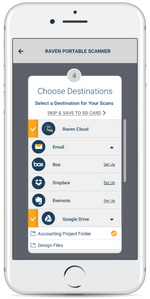Raven
Scanners & Cloud

Raven makes user friendly document scanners that send scans to the cloud and other destinations. Raven also has their own cloud service (called Raven Cloud) that includes features like a PDF editor and AI-powered optical character recognition that can make searchable documents.
While working at Raven I was involved in projects for both the scanners and cloud. My main task was to improve the scanner and web interfaces by designing new features and by redesigning others to meet customer needs. Other tasks included creating icons, making instructional inserts, and updating the scanner packaging. Most recently I put together prototypes for future product offerings including a mobile and desktop app.
Raven Scanner
Raven Cloud
Desktop APP
One of the future product offerings I worked on was the desktop scanner app. Most scanners have a desktop app the user must interface with to scan their documents. Raven scanners do not require a desktop software as the touchscreen allows the user to do everything via the scanner. Through customer feedback however, we found some customers preferred desktop software to using the touchscreen. Our CEO decided we would develop an optional desktop app that could be used with current and future Raven scanner models.
Starting on the project, my co-worker and I researched our competitors' scanners and scanner software. We tested out products from Fujitsu and Epson and noted things we liked and disliked about each experience. We collected our findings and talked through key features with our CEO. We really liked what Raven scanners already offered in the UI but we wanted to add new ways to accomplish scanning, like customizable workflows. Once we had an idea of requirements & features for the desktop software, we began wireframing first drafts.
During the wireframing phase, we went through a lot of iterations. We started with a look and feel similar to the scanner touchscreen. This ended up being the wrong direction as the touchscreen feel we had didn't translate well to a larger screen. To pivot from our first idea, we focused on making our menus and scan settings succinct. After a few rounds of redrafting and review, we found a look and feel the team liked. To put the wireframes together, I used UXpin.com to create our prototype. UXpin allowed me to create UI interactions (like timing effects and object states) that really communicated how we wanted the experience to feel.
I have since left Raven but the project is currently under development. Below you can see some screens from the current prototype.
Mobile Scanner APP
Another future product I worked on was the Mobile app. Currently Raven offers desktop scanners. The CEO and company owner wanted to expand Raven's offerings to include portable scanners. Portable scanners are small so they can be taken anywhere. The challenge is they usually have a small built in interface which limits what you can do on the scanner. To compensate for this, portable scanners coordinate with a mobile app so users have all of the same desktop scanner functionality in a portable package. To coordinate with our portable scanner, we needed a mobile app.
Starting on the project, my co-worker and I looked at other mobile scanner apps and took them for a spin. We documented what we liked and disliked about each app and how Raven differed from what was out there. Once we had some notes together, we worked on the app's information architecture to give it a skeleton. We knew we wanted to incorporate Raven Cloud so users could see existing scans and manage their documents. When we felt we had flushed out the information architecture, we reviewed our progress with our CEO and we got the green light to start wireframing.
Using Sketch, I put together a first draft wireframe. After seeing the first draft, our stakeholders wanted to offer more functionality like a camera scanner and device storage. Using what we had, we adjusted our design to fit the new requirements. After another wireframe review, our stakeholders liked the progress and wanted to see a prototype.
To prototype the app, I used Marvel to hot spot and connect our screens. With a functioning prototype, our CEO and owner presented our work to their scanner manufacturer to show them their future plans. I have since left Raven but this project is still under consideration as a future Raven product. Below you can see some screens from the current prototype.